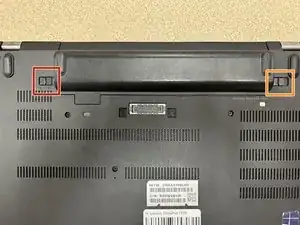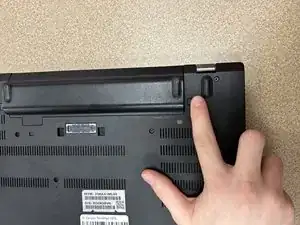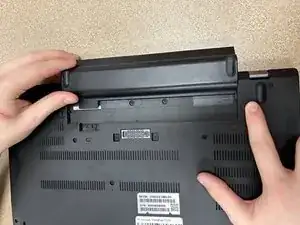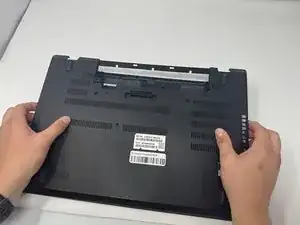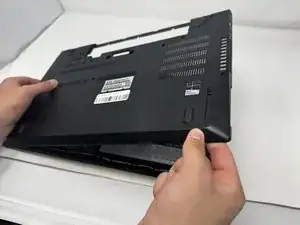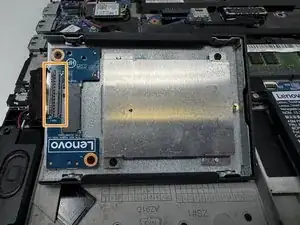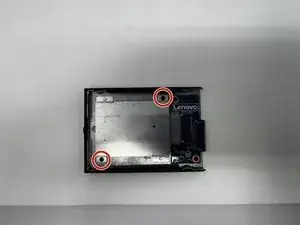Introduction
This guide will show you how to replace the SSD for the Lenovo ThinkPad T570. Make sure that the device is powered down and the battery is removed from the underside of the computer. There are delicate parts connected to the SSD, so be sure to use careful, deliberate movements so none of the parts underneath become damaged or displaced.
Tools
-
-
Switch the left latch to the left to unlock the battery.
-
While holding the right latch to the right, slide the battery away from the device.
-
-
-
Loosen the seven captive screws on the back panel of the computer using a Phillips #0 screwdriver.
-
Remove the back panel.
-
-
-
Pinch the black tab and pull it to the left and up to remove the SSD.
-
Flip the hinge upward and detach the piece that's connected to the SSD by pulling the tab to the left.
-
-
-
Using the Phillips #0 screwdriver, remove the two 3 mm screws.
-
Remove the metal bracket.
-
Remove the SSD.
-
To reassemble your device, follow these instructions in reverse order.