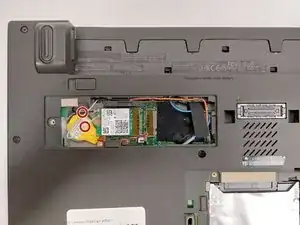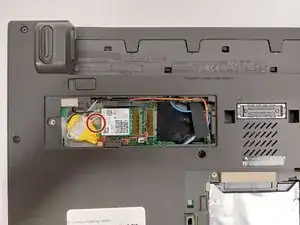Introduction
The Wi-Fi Card helps your device connect to the Internet. A faulty Wi-Fi Card would make your browsing experience on this computer horrible. If you have tried updating drivers, troubleshooting the problem and it still doesn’t fix it. Then it’s probably a hardware problem, and this is the guide for you.
Tools
-
-
Use a Phillips #0 screwdriver to unscrew the captive screw that secures the Wi-Fi card compartment plate.
-
Conclusion
To reassemble your device, follow these instructions in reverse order.