Introduction
The motherboard is the central hub of communication between all of the components in your device. If one or more components are failing in your device, it may be time to replace the motherboard. Use this guide to replace the motherboard in your laptop.
Tools
-
-
Flip the computer over so the bottom is facing up.
-
Remove nine 4mm Phillips #1 screws from the bottom of the computer.
-
Use an iFixit opening tool to pry the back cover off of the laptop.
-
-
-
Remove the speakers from either side of the battery. The connecting wire will unthread from the sides of the battery.
-
-
-
Lift the plastic black strip cover that's laying over the battery connector.
-
Use the iFixit opening tool to flip up and disconnect the black battery connector from its motherboard socket.
-
Gently pull the connector away from the battery to pull it out of the slot.
-
-
-
Gently peel back the black plastic covering around the fan.
-
Using an iFixit opening tool, flip up the small black cover of the fan plug.
-
-
-
Gently peel back the black plastic covering.
-
Remove the single Phillips #1 screw securing the wireless chip in place.
-
-
-
Use an iFixit opening tool to gently pop the gold caps off their connections.
-
Move these wires out of the way.
-
-
-
Gently peel back the black plastic covering.
-
Remove the single 2mm Phillips #1 screw from the hard drive's silver casing.
-
-
-
Using the iFixit opening tool, flip up the eight small covers from the cable connectors.
-
Gently pull the cables out of the slots.
-
To reassemble your device, follow these instructions in reverse order.
One comment
Do you have closeup pictures of the 16Gb vs the 8Gb model? I am planning on upgrading the RAM and need to know the RAM IC chipnames and possible configuration resistors.
Help is much appreciated.
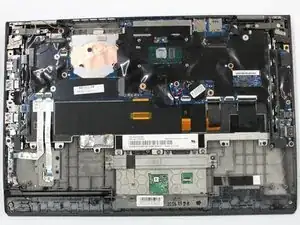

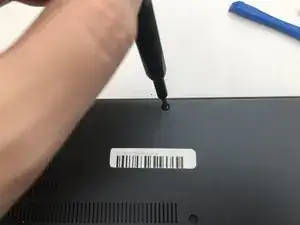
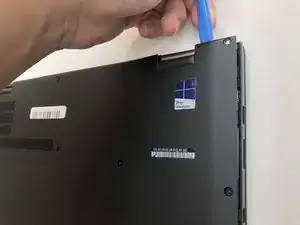


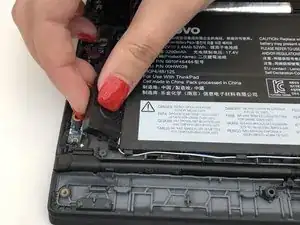

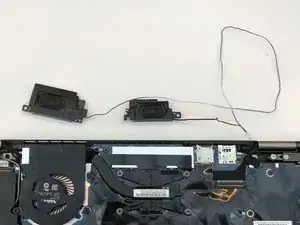
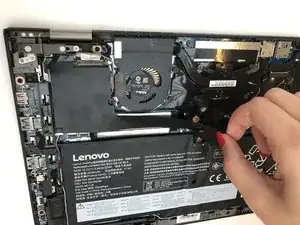






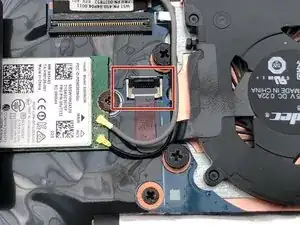








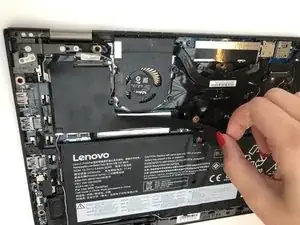


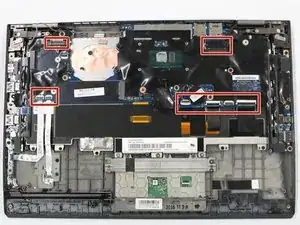






Bei der Variante mit integriertem UMTS-Modul die SIM-Karten-Schublade herausnehmen, sonst klemmt die beim Abheben der Gehäuse-Unterseite!
Fxuser -
Pry from the side of the hinge first.
Dante Horatio -