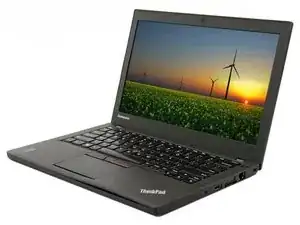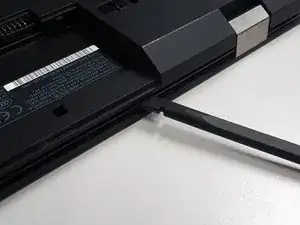Introduction
If your battery has failed or is no longer reaching your needs, you may need to replace your laptop's internal battery.
Tools
Parts
-
-
Unscrew the 8 screws holding the back panel in place.
-
Use a plastic prying tool to release all the clips holding the panel in place.
-
Conclusion
To reassemble your device, follow these instructions in reverse order.