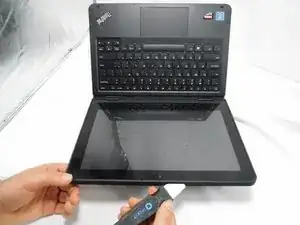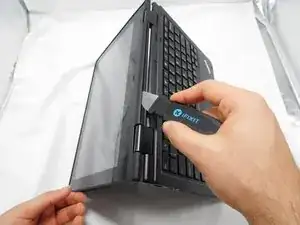Introduction
The display is a crucial component of any end user device. Without it, we couldn't use it to serve us. Unfortunately, the display can have issues and it can get disconnected or break and stop working. Luckily, it is not too hard to replace it if needed. In this guide, you will need iFixit Precision Bit Driver, T5 Torx Screwdriver Bit(1.4 mm), Anti-Static Wrist Strap, iopener heat applicator, and a jimmy knife pick.
Tools
-
-
Start by putting on your anti static wrist strap and connecting it to a stationary and stable object, like a desk.
-
-
-
Use a T5 screwdriver to remove the two 7.62 mm screws circled in red at the bottom of the front of the display.
-
-
-
Finally, unplug the 2 connection points of the display from the motherboard.
-
You can now replace the old display with the new one.
-
To reassemble your device, follow these instructions in reverse order.