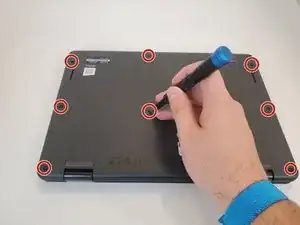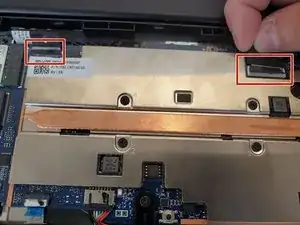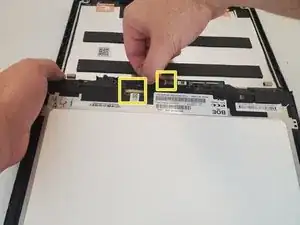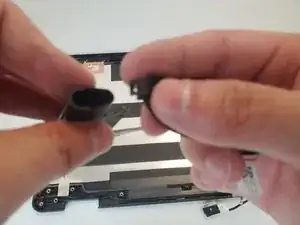Introduction
The hinges allow the Lenovo ThinkPad Yoga 11e Gen 6 to fold 360 degrees to transform from laptop to tablet. If the laptop is not folding or closing properly, you may need to replace the hinges. This guide will demonstrate the process of replacing the hinges.
Tools
Parts
-
-
Disconnect the laptop from power and make sure it is completely powered off.
-
Turn the laptop facing down.
-
Loosen the eight captive screws using a JIS #0 screwdriver.
-
Carefully remove the panel.
-
-
-
Carefully disconnect the two sliding connectors in the left and right corner.
-
Disconnect the sliding connector on the Wi-Fi board.
-
Loosen the four 9.7 mm screws on the hinges in the top left and right corners using a Phillips #0 screwdriver.
-
Carefully lift the closest part of the laptop away from the screen side of the laptop.
-
-
-
Using tweezers, gently pry and remove the covers on the LCD strip.
-
Remove the two 3.3 mm screws that were previously under the covers on the LCD strip using a Phillips #0 screwdriver.
-
Carefully lift and remove the LCD strip.
-
-
-
Remove the two 3.3 mm screws from the silver panels using a Phillips #0 screwdriver.
-
Remove the two 3.3 mm screws from the LCD panel using a Phillips #0 screwdriver.
-
Carefully lift the screen towards you. You may use the spudger to assist lifting the screen. There will be one more connector on the side of the screen.
-
Carefully remove the ribbon connectors by gently pulling with your fingers.
-
-
-
Remove the four 3 mm screws that are closest to you using a Phillips #0 screwdriver.
-
Remove the two 4 mm screws that are further from you using a Phillips #0 screwdriver.
-
To reassemble your device, follow these instructions in reverse order.