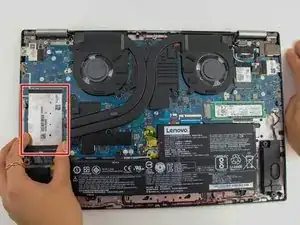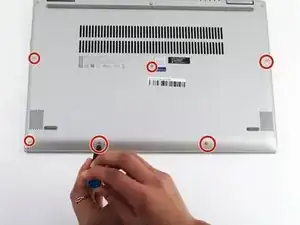Introduction
This guide shows you how to replace the Lenovo Yoga 720 15-IKB (88YG7000828) RAM. This laptop is very similar to the Lenovo Yoga 720 13-inch , the Yoga 710, and the Yoga 730. The RAM replacement for all of these models will be similar. The RAM stands for Random Access Memory, and is the computer’s short-term digital storage. The RAM is usually durable and rarely needs to be replaced.
Tools
Parts
-
-
Power off the device before starting.
-
Flip the device over with the hinges facing away from you.
-
Remove seven 5.0 mm Torx T5 screws.
-
Remove three 9.5 mm Torx T5 screws.
-
-
-
Pry around the edges from one side to another with a plastic opening tool.
-
Lift the case from the front until you feel resistance.
-
Pull the cover towards you, away from the hinges.
-
Completely lift off the cover.
-
-
-
Push outwards on the levers holding the short edges of the RAM in place. This will release the RAM.
-
Gently pull the RAM out, diagonally up and away from the socket.
-
To reassemble your device, follow these instructions in reverse order. Make sure to align the RAM cover with the tabs when popping it back on.
3 comments
I noticed that my Yoga 720 had the same memory as my 2017 iMac 27 inch. I had 2 32Gb and 2 16GB chips. So I tested both and they worked. I was able to get the machine up to 40gb of RAM. The usable RAM was reported to be 39.8GB usable.
George -
This was the memory module I put into the Yoga 720.
A-Tech 32GB DDR4 2666MHz PC4-21300 (PC4-2666V) CL19 SODIMM 2Rx8 1.2V 260-Pin Non-ECC SO-DIMM Laptop Notebook RAM Memory Module
George -
Thanks for this info!
Mara But -