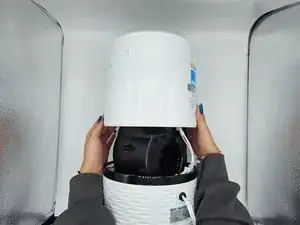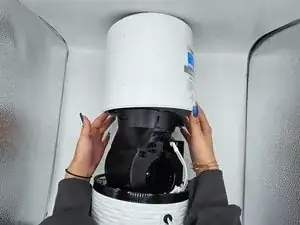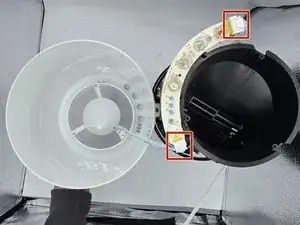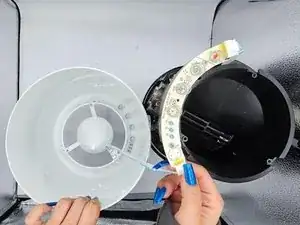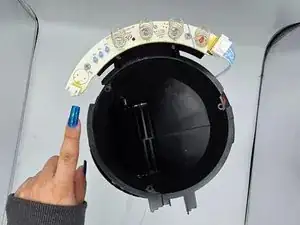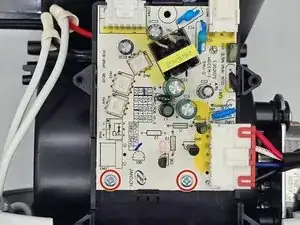Introduction
If the control panel on your Levoit LV-H132 device is not working when it's connected to the power outlet, then it is time to replace the motherboard. Is the device overheating, producing strange noises, or smell burnt? Then the motherboard must have short circuited. Other causes could be that it has gone bad or gone old.
Tools
-
-
Remove the two 5 mm screws that hold the motherboard vertically with a Phillips #1 screwdriver.
-
Conclusion
To reassemble your device, follow these instructions in reverse order.
One comment
Where do you get the motherboard replacement from and what kind?
Sarah S -