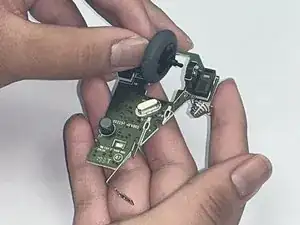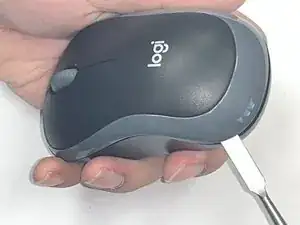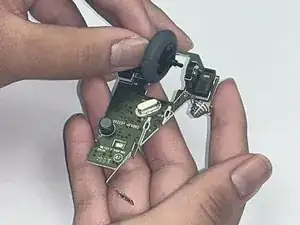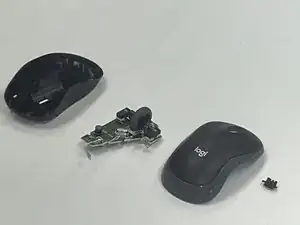Introduction
The motherboard is a main component for the mouse. A broken or malfunctioning motherboard can lead to many issues with your mouse.
This guide will walk you through the process of replacing the motherboard of your Logitech M185 Wireless Mouse so your mouse will work again.
Note: Turn the mouse off via the power switch before beginning the repair.
Tools
Parts
-
-
Flip the mouse over so the bottom is facing up and you can see the power switch.
-
Press down on the battery cover.
-
Slide the battery cover off.
-
-
-
Use a black nylon spudger to pry off the shell.
-
Work your way along the seam to release the tabs connecting the top and bottom of the mouse.
-
To reassemble your device, follow these instructions in reverse order. Take your e-waste to an R2 or e-Stewards certified recycler.