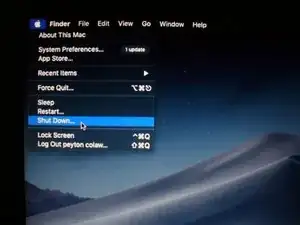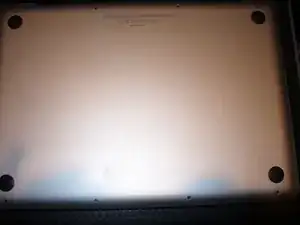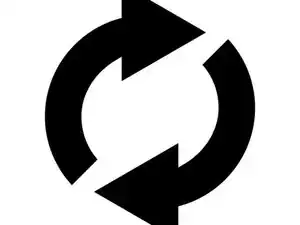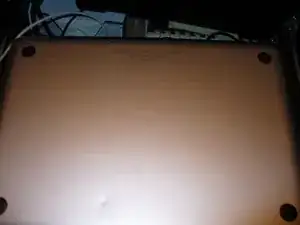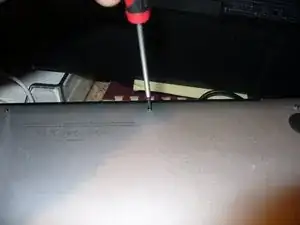Introduction
For the official iFixit guide, click here. This guide has been archived for historical purposes.
Conclusion
Thank you for viewing my Guide. Please like and share.