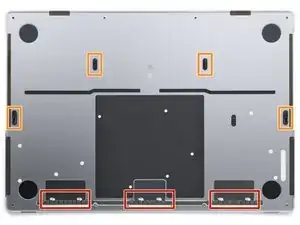Introduction
Use this guide to remove or replace the lower case (or back cover) on your MacBook Pro 14" Late 2023 (M3).
If your battery is swollen, take appropriate precautions and consider replacing your battery.
Tools
-
-
Use a P5 pentalobe driver to remove the eight screws securing the lower case:
-
Four 9.2 mm-long screws along the back edge (near the screen hinge)
-
Four 5 mm-long screws along the front edge (near the trackpad)
-
-
-
Insert the flat end of a spudger between the lower case and the right screen hinge.
-
Lever your spudger against the hinge to push the lower case away from it.
-
Repeat for the left hinge.
-
-
-
Insert the flat end of your spudger into the front of the cutout in the right side of the frame.
-
Slide your spudger toward the back of the cutout and pry up to release the two right-side clips.
-
Repeat for the left-side speaker cutout to release the two left-side clips.
-
-
-
Remove the lower case.
-
Lay it down and align the sliding clips with the back edge of the MacBook. Press down on the lower case and slide it toward the back edge to engage the clips.
-
Once the back corners of the lower case are secured and flush with the frame, press down along the middle of the lower case to engage the four remaining clips.
-
To reassemble your device, follow these instructions in reverse order.
Repair didn’t go as planned? Try some basic troubleshooting, or ask our Answers community for help.
2 comments
Will the M2 A2779 back cover fit the M3 A2992 laptop?
did you ever figure out if they are compatible?