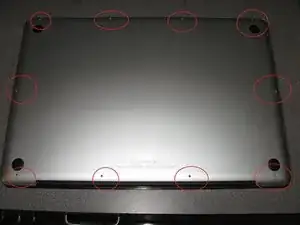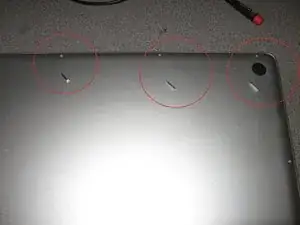Introduction
Tools
-
-
Turn the computer over and remove all of the screws that holds together the bottom of the case.
-
The bottom left three screws are longer. Set those aside for reassembly
-
-
-
Delicately lift the case off. The hard drive is visible. There is a bracket with two black screws holding it in place. Remove the bracket and you have access to the hard drive.
-
Remove the interface from the SATA drive and leave the ribbon connected to the mobo.
-
Conclusion
To reassemble your device, follow these instructions in reverse order.
One comment
do you know if it's posible to upgrade the RAM memory in this particular model ?
Thanks for the guide,
Fons -