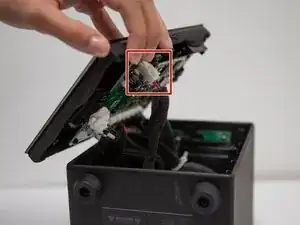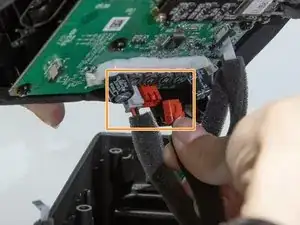Introduction
Tools
-
-
Orient your speaker so that the back is facing you.
-
Use a Phillips #2 screwdriver to remove the six 19mm screws from the back plate.
-
Use an iFixit opening pick to remove and lift the back plate to expose the connected wires.
-
-
-
Detach the white connector from inside the bottom of the back panel.
-
Detach the small red and white connectors from the motherboard on the left side of the back panel.
-
-
-
Pull the blue ribbon cables from the motherboard.
-
Remove the back panel from the speaker base.
-
Conclusion
To reassemble your device, follow these instructions in reverse order.