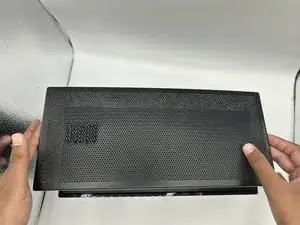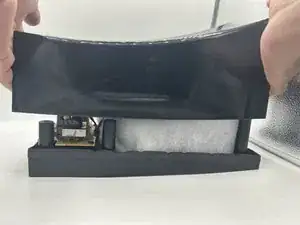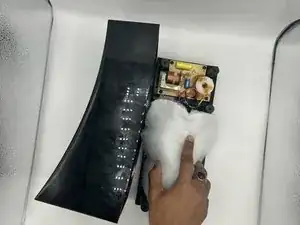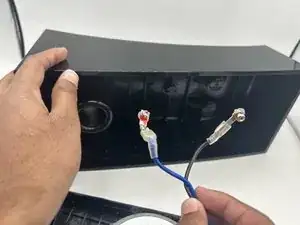Introduction
Use this guide to disassemble the speaker to replace the components inside your MartinLogan Motion 4i model number.
In order to complete most of the other replacement guides you have to take off the back cover.
Tools
-
-
Remove the speaker grill from the face of the speaker by using both hands to grip both ends of the speaker grill and pulling up to release the magnetic ends.
-
-
-
Remove the six caps from the outer edge of the face of the speaker with an iFixit opening tool.
-
-
-
Remove the six 4 mm Phillips #2 screws that are located inside each of the holes where the rubber caps used to be.
-
-
-
Lightly grip the material that insulates and covers the speaker components and remove it by pulling up.
-
-
-
Remove both wires that are connecting the back of the speaker to the components of the speaker to fully access the speaker components.
-
To reassemble your device, follow these instructions in reverse order.