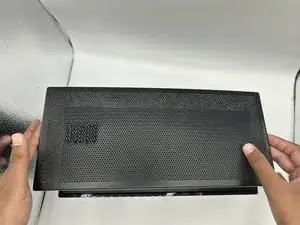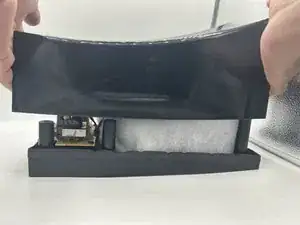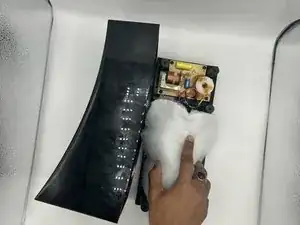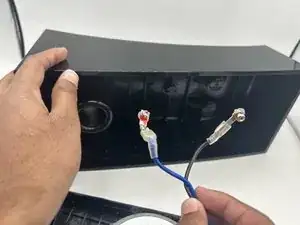Introduction
Follow this guide to replace the woofer inside your MartinLogan Motion 4i model MO4IBL.
The woofer in a speaker generates low frequencies. A speaker with a failing woofer makes a fizzing sound.
You must have the back cover removed from the Speaker to start repairs. If you have already removed the back cover, please skip to step 7.
In step 9 you will need a soldering iron to take out 2 wires off the woofer.
Before beginning, the woofer is highly magnetic so keep your phone and other electronic devices away from it
Tools
-
-
Remove the speaker grill from the face of the speaker by using both hands to grip both ends of the speaker grill and pulling up to release the magnetic ends.
-
-
-
Remove the six caps from the outer edge of the face of the speaker with an iFixit opening tool.
-
-
-
Remove the six 4 mm Phillips #2 screws that are located inside each of the holes where the rubber caps used to be.
-
-
-
Lightly grip the material that insulates and covers the speaker components and remove it by pulling up.
-
-
-
Remove both wires that are connecting the back of the speaker to the components of the speaker to fully access the speaker components.
-
To reassemble your device, follow these instructions in reverse order.