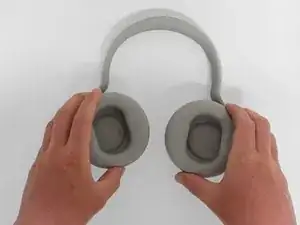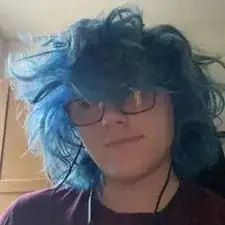Introduction
If your Microsoft Surface Headphones produce distorted sound, cut out, or do not play audio on one side, this guide will help you replace the faulty speaker. The speakers are responsible for the sound, and a faulty speaker can often cause these issues. If both sides are silent, the problem may lie somewhere in the battery. This repair requires soldering, a process that connects or disconnects tiny parts using melted metal. Handle the soldering iron carefully to avoid burns, and work in a well-ventilated area to prevent inhaling fumes.
Make sure your headphones are turned off and unplugged before starting. Follow this guide step-by-step to safely restore your device’s audio performance.
Tools
-
-
Firmly grasp the ear cushions, and rotate them counterclockwise about 45 degrees, or until you hear a "click."
-
-
-
Remove the six 2.6mm screws with a Phillips #00 screwdriver, and gently lift the speaker housings away.
-
To reassemble your device, follow these instructions in reverse order.
9 comments
How can I get my turtle Beach to pair
How do I remove the speaker from the plastic housing? Is it glued in place? I desoldered the speaker unit and now I am trying to take out speaker from its housing.
I would also like to know this! replacing the speaker requires the plastic housing to be opened. I tried heating the housing with a hair dryer but no result....
I cut it in half down the side. Very long a tedious process. also makes it hard to get a tight seal for reassembly but with a little more patience than I had and a clamp to glue the pieces together could probably get a nice finish. I have a gap which causes a little weirdness for the ANC especially with wind.
joshray -
@fixer8888 I used a serrated knife and its was not the right tool, I would recommend maybe a hacksaw where the blade is much thinner, so you'll have a better chance of reassembling after replacing the speaker. Don't cut straight through just go around the edges and only as deep as the screw mounting holes
joshray -
Where do you get replacement speaker
marilyn -