Introduction
This guide disassembles the capture button, so the device can be checked for a broken spring or for debris blocking its movement.
Tools
-
-
The button will spring free. The capture device consists of the plastic button and a small metal spring.
-
The button can be reassembled by using the tweezers to place the spring rectangle-side down on the button and snapping the button back into place.
-
Conclusion
Reassemble the casing by reversing steps 1 and 2.
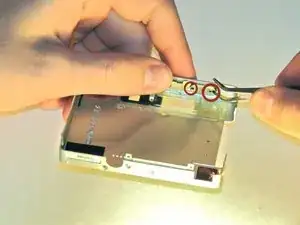







#000 bit seems to work better. There are seven screws in total (2 on either end and 3 on bottom).
Doug Ewing -