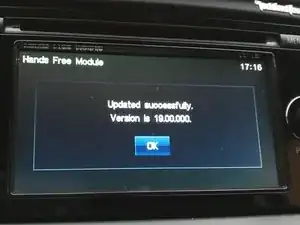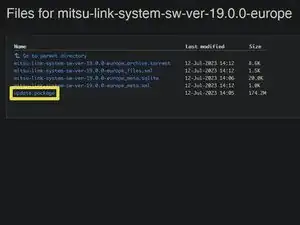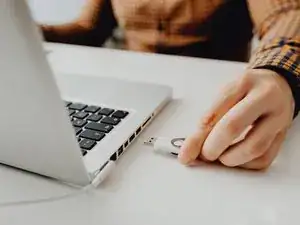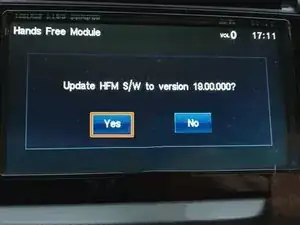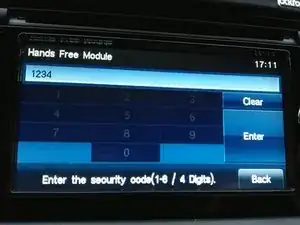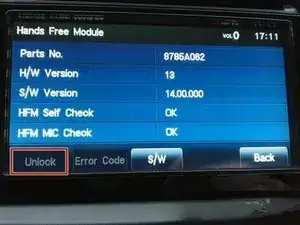Introduction
This guide provides step-by-step instructions to update the firmware of your Mitsubishi Hands Free Module (HFM). By keeping your HFM's firmware up to date, you ensure optimal performance, compatibility with new devices, and access to the latest features.
Note that once the update is completed, the system will be reset and the following information will be deleted:
- Phone book data
- Pairing data
- Voice Recognition data
Tools
-
-
While holding the MENU button, press the segment on the display marked in red briefly.
-
Press and hold the segment of the display marked in orange for at least two seconds, while still holding the MENU button.
-
-
-
Check if the Firmware Version works with your device.
-
Download the Firmware for your device.
-
Press on SHOW ALL.
-
Download update.package.
-
-
-
Re-enter the Hands Free Module-Section of the Service Menu.
-
Press on the S/W-button.
-
Confirm by pressing Yes.
-
-
-
Enter your Security PIN.
-
If you have forgotten you Security PIN, you can forcibly remove it by pressing the Unlock-Button in the Hands Free Module-Section of the Service Menu.
-
Drive safe!