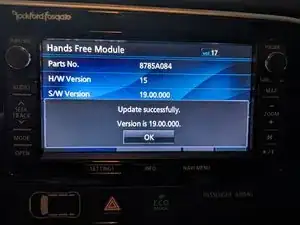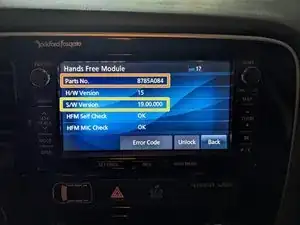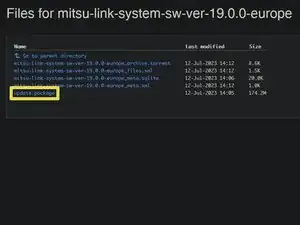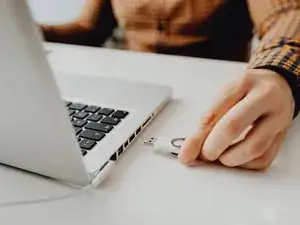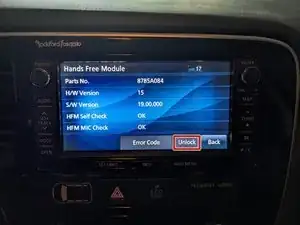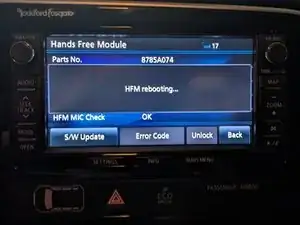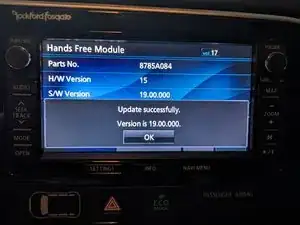Introduction
This guide provides step-by-step instructions to update the firmware of your Mitsubishi Hands Free Module (HFM). By keeping your HFM's firmware up to date, you ensure optimal performance, compatibility with new devices, and access to the latest features.
Note that once the update is completed, the system will be reset and the following information will be deleted:
- Phone book data
- Pairing data
- Voice Recognition data
Tools
-
-
Check if the Firmware Version works with your device.
-
Download the Firmware for your device.
-
Press on SHOW ALL.
-
Download update.package.
-
-
-
Enter your Security PIN.
-
If you have forgotten you Security PIN, you can forcibly remove it by pressing the Unlock-Button in the Hands Free Module-Section of the Service Menu.
-
-
-
Wait for the update to finish. This may take some time, don't worry if the progress bar stays at 0% for some time.
-
Drive safe!
8 comments
gut erklärt.Aber eine frage habe ich bringt so ein update was ?????
Ja, auf der Wiki Seite steht sogar welche Bugs gefixt wurden.
Danke für deine Antwort
Frage habe die Versionsnummer 50.00.000 ist die alt ?
und bleibt mein DAB+ radio und meine lenkrad steuerung nach den update.
Version 50 ist die neuste und letzte, du musst also kein Update machen.
I had tried update firmware in my outlander 2016. Now my car doesn't even detect hands free module at all. I had removed battery power supply and tried again but hands free module doesn't show in service mode. Please support.. How can i make it work? It seems there ia firmware mismatch. How can i repair it? Is there software available to connect with this HFM? Please help.
ABD -
Have you turned off the car while the update was running? Normally the unit should just produce an error code when it fails to update.
Disconnecting the cars' battery for 15 minutes should reset the device and enable you to try again. If that doesn't work I'd advise you to consult your local mitsubishi dealer or independent repair shop.