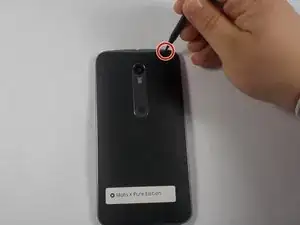Introduction
This is an old version of this guide. See the new version for the most up-to-date process.
Tools
Parts
-
-
Insert the SIM card removal tool or the point of a spudger into the tiny notch in the frame near the SIM card tray, and pry up.
-
Insert an opening pick or other plastic tool into the gap and slide it around the entire perimeter of the phone to release the adhesive and remove the back plate.
-
Conclusion
To reassemble your device, follow these instructions in reverse order.