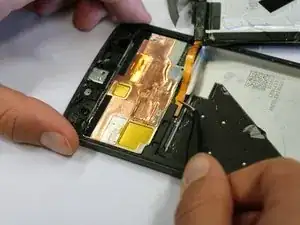Introduction
This guide will show you how to replace the Moto Z's battery.
Tools
Parts
-
-
Locate the pull tab on the top right of the battery.
-
Pull up gently on the pull tab using angled tweezers.
-
-
-
Place the flat end of the nylon spudger in between the phone and the battery.
-
Pry the top of the battery off the phone, starting at the top right corner.
-
-
-
Lift the top half of the battery off the phone.
-
Peel off the strips of tape at the bottom of the battery.
-
Conclusion
To reassemble your device, follow these instructions in reverse order.