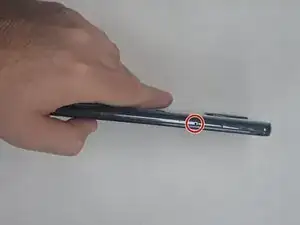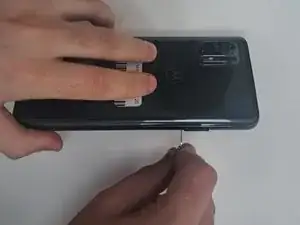Introduction
If your Moto G Stylus 4G isn't quite holding a charge, or isn't charging at all, use this guide to replace your faulty charging port.
The charging port is one of the main components in the phone that allows it to work. A malfunctioning charging port won't allow power to be transferred to your device.
Before continuing with this guide, be sure to inspect the charging port for any debris that could interfering with the charging cord. you can use tools such as isopropyl alcohol or an ESD-safe brush to remove anything inside the port.
Be sure to completely power off the phone and disconnect the phone from any direct power sources before starting the repair.
Tools
Parts
-
-
Power off your phone and disconnect the charger and any peripheries before beginning disassembly.
-
Lay the phone face down.
-
Heat an iOpener and apply it to the rear case.
-
Alternatively, use a hair dryer to heat the rear case until it's almost too hot to touch.
-
-
-
Insert an opening tool into the seam between the rear case and chassis.
-
Once you create a gap, insert an opening pick a couple of millimeters into the gap.
-
Slide the opening pick around the entire perimeter to sever the adhesive that secures the rear case.
-
If you feel excessive resistance, reheat the problem area(s).
-
Remove the rear case.
-
To reassemble your device, follow these instructions in reverse order.