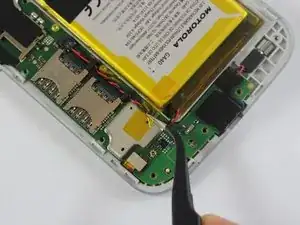Introduction
This guide will walk you through the process of replacing a dead or dying battery in a Motorola Moto G4 Plus phone.
Tools
Parts
-
-
Hold your Motorola G4 Plus face down. Pry off the rear cover using a spudger or your fingers.
-
-
-
Using tweezers, remove the yellow stickers and black film connecting the battery to the motherboard.
-
Conclusion
To reassemble your device, follow these instructions in reverse order.