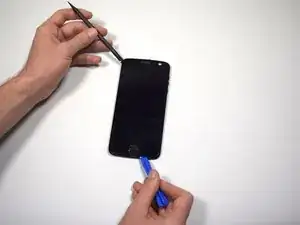Introduction
Note: This is an archived guide retained for historical purposes. For the updated guide, go here.
The display assembly for the Motorola Moto Z2 Force includes the front facing camera flash and the fingerprint sensor. The fingerprint sensor is very difficult to remove from the display assembly and will most likely end up damaging the screen, so it may be a good idea to replace the entire assembly should the sensor malfunction.
Tools
Parts
-
-
Place the phone on a flat surface with the screen facing up.
-
Insert the flat end of a nylon spudger into the crease separating the screen and the body in the lower right corner of the phone.
-
Pry open part of the screen by pulling the tool and the screen toward you.
-
-
-
Wedge the plastic opening tool between the gap created by separating the screen and body of the phone in the right hand corner to hold it open.
-
Insert the nylon spudger into the lower left corner of the screen and pry the screen toward you.
-
Continue to insert the plastic opening and spudger tools around the phone, and pry open the screen until it is fully separated from the device.
-
-
-
Remove the screen by pulling from right to left and placing the screen face down on the flat surface next to the main body of the device.
-
-
-
Using the flat end of the nylon spudger, pull off the black tape on top of the screen connector piece that the black ribbon is attached to.
-
-
-
Insert the black spudger under the lock of the latch connecting the black ribbon of the screen to the phone body.
-
Pull up on the lock to unlock the latch.
-
Separate the black ribbon from the latch by pulling gently to the left.
-
To reassemble your device, follow these instructions in reverse order.