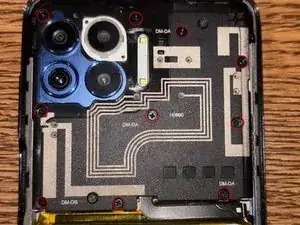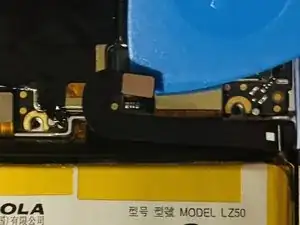Introduction
If your Motorola One 5G UW needs a new speaker, you've come to the right place. You will be needing a #00 Phillips screwdriver for this repair.
Tools
-
-
First, insert the Jimmy into the side of the phone (as seen in picture). Create a gap big enough to use a plastic pick to avoid removing part of the color film.
-
-
-
Now we need to disconnect the battery. There are 10 screws in the way, so let's remove them. These screws are the same size, so no need to organize them. Lift up the shield using the notch next to the top left camera.
-
-
-
Now we go to the bottom of the phone, where we find 6 more pesky screws that we need to remove.
-
Next, pop off the cover, which is also the speaker assembly. You will need to be careful around the antennae wires, if you do pop one off, just reconnect them.
-
To reassemble your device, follow these instructions in reverse order. When plugging the battery back in, you will need to use your hand as the plastic pick will not be able to line up the connectors properly.