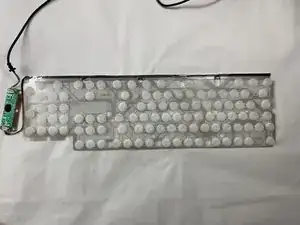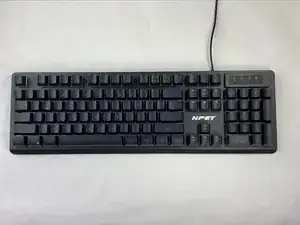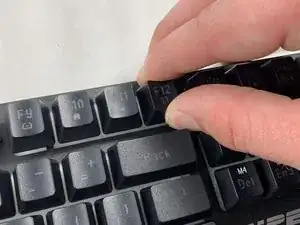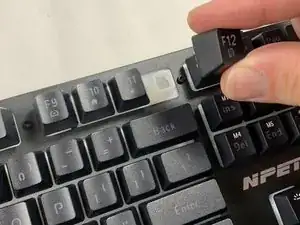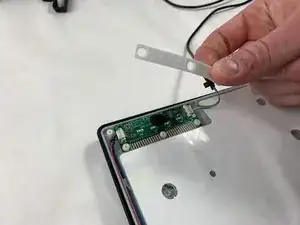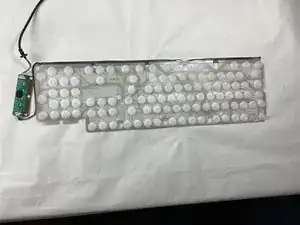Introduction
On the NPET K10V3, if some keys are not working or lights are not responding to user commands, follow these steps to solve this issue. This could be an issue with your keyboard membrane as it may have been damaged or has a bad connection. The membrane has multiple routed connections to allow for each function of the keyboard's lighting or digital input.
Hazards:
- Electrostatic shock
- Sharp objects
- Exposed circuits
Special Requirements:
- Remove keyboard from power source
- Clean & organized workstation
- Careful removal of delicate parts
Tools
-
-
Flip the keyboard over so the bottom is facing upwards.
-
Remove fifteen 4.5 mm screws using a Phillips #2 screwdriver.
-
Remove three 9 mm screws using a Phillips #2 screwdriver.
-
-
-
Remove the membrane gently to reveal the copper connections for both motherboard and membrane.
-
Remove the motherboard from the membrane.
-
Remove the membrane out with the motherboard.
-
To reassemble your device, follow these instructions in reverse order.