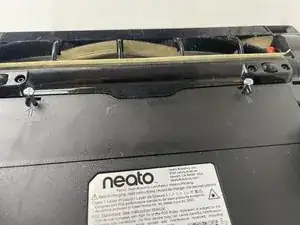Introduction
If your robot is having battery trouble, or you want to disassemble the inner workings of your device, then you should remove, inspect, or even replace your battery if necessary. Leaving the battery in while working on your robot can lead to unnecessary danger.
Tools
-
-
Turn the Neato Botvac upside down so the brushes and wheels are facing upward.
-
Unscrew the two 24 mm captive screws holding the battery compartment shut.
-
-
-
Carefully pull the battery out of it's socket so you can clearly see the wires connecting it to the robot.
-
Carefully unplug the connection, freeing the battery.
-
To reassemble your device, follow these instructions in reverse order.
One comment
What is each function of the wires that come out of the D5 14.4V 6.5a h 93.6 Wh battery?
Red-_________
White-_________
Black-_________
Black-_________
Blue-_________
Yellow-_________