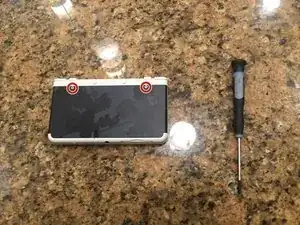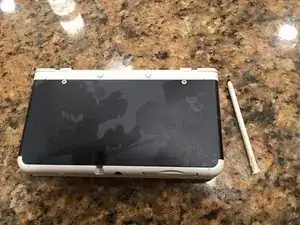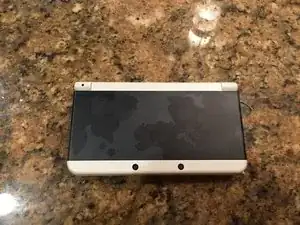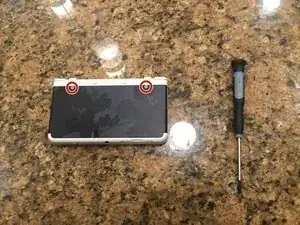Introduction
This guide will tell you how to replace the Cover Plates on the New Nintendo 3DS.
Tools
Parts
-
-
Place the system on a flat stable surface.
-
The Cover Plates will ONLY work with the New Nintendo 3DS. They are not compatible with New Nintendo 3DS XL or any other Nintendo system.
-
-
-
Use a size #0 phillips-head screwdriver to loosen the screws from the back cover plate. The screws are attached to the cover, so they will not come out completely.
-
-
-
Use the nub on the end of the stylus , a fingernail or a plastic opening tool to gently pry on the small slots on each side near the L and R buttons. Once the cover plate begins to separate from the system, gently remove it.
-
-
-
Use the nub on the end of the stylus , a fingernail, or a plastic opening tool to gently pry on the small slots on each side near the L and R buttons. Once the cover plate begins to separate from the system, gently remove it.
-
You have changed the cover plates on your New Nintendo 3DS system.
One comment
Hey, this isn't really related but are those custom plates or decals? If so please enlighten me on where to find them. They look really good and I can't find any like this. Thanks in advance!