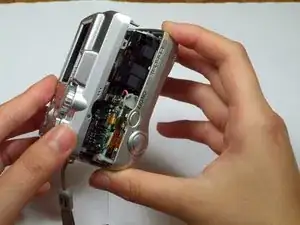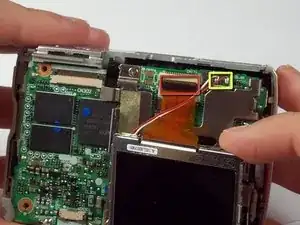Introduction
This installation guide will help you remove and replace the LCD screen of your Nikon Coolpix 4600 camera.
Tools
-
-
Find the six screws on the exterior of the camera: two 3.3 mm screws on the bottom and two 5.25 mm screws on both the left and right sides.
-
Using a Phillips 00 screwdriver, remove all of the six screws.
-
-
-
Gently separate the front and back casing by pulling them apart with your hands, being careful not to damage any internal components.
-
-
-
Examine the connection between the ribbon cable and the motherboard closely. Identify the two grey tabs on each side of the connecting bracket.
-
Slide the grey tabs toward the bottom of the camera to release the ribbon cable. Gently disconnect the ribbon cable from the motherboard.
-
Once the ribbon cable is disconnected, you can now carefully separate the back case from the front case.
-
-
-
With the lens facing down and the bottom of the camera facing away from you, lift up the right edge of the LCD screen (left side of the screen will be glued down).
-
Insert plastic tool under the screen and gently pry up the left side of the screen until the glue seal is broken.
-
-
-
Locate the orange ribbon cable and two wires (red and white) attached to the motherboard.
-
Lift up on the black clamp and pull out data cable.
-
The screen should now be completely free from the camera.
-
To reassemble your device, follow these instructions in reverse order.