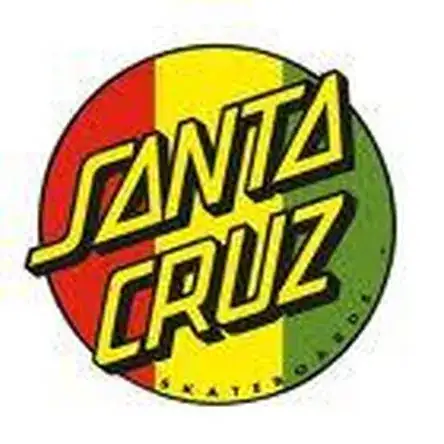Introduction
The following guide is for a screen repair on a Nikon camera. The screen can be repaired due to slight damage such as scratches or for cleaning purposes.
Before starting, make sure that the new screen is compatible with your current model. If the screen is not compatible, you will have to purchase a new one.
To avoid risk of injury, do not touch the insides of the camera if it has had any damage. STOP the repair if there are any unusual occurrences like if the product starts to produce smoke.
Tools
-
-
First, use a Phillips #00 screwdriver to remove all five screws that are located at the bottom of the camera.
-
-
-
Next, slide the battery door open in the direction of the arrow to reveal a hidden screw on the opposite side of the orange lever.
-
Remove this screw using the Phillips #00 screwdriver.
-
-
-
Rotate the camera to find the side panel with the lanyard attachment.
-
Detach the side panel by the lifting bottom corner slightly with the spudger.
-
-
-
With the back cover lifted, lift the black flap that connects the ribbon to the motherboard with the spudger.
-
Carefully remove the back cover.
-
To reassemble your device, follow these instructions in reverse order.