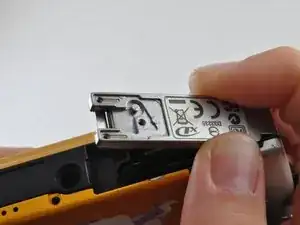Introduction
A battery latch or cover secures the battery of your camera, but a broken latch will prevent you from opening it or it may not stay closed and your battery could be at risk for falling out.
Battery covers do not require much force to open so if yours cannot open even with extreme force and it doesn't seem to move at all then you may need to replace the latch. This guide will go over how to replace the battery latch on the Olympus Stylus 850WS. It has not been tested for any variations of the camera or other similar models.
If the camera is turned on, make sure to turn it off before you begin.
Tools
-
-
Use a screwdriver to remove the screw in the hinge of the opening of the battery latch.
-
Remove the battery cover.
-
To reassemble your device, follow these instructions in reverse order.