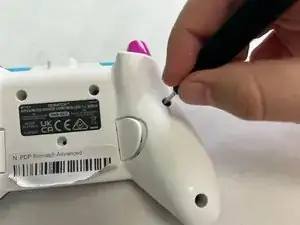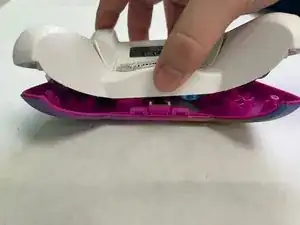Introduction
The PDP Rematch's vibration motors should be replaced if they are damaged and stopped working. To access the vibration motors, separate the front housing shell and the back shell of the controller.
Tools
-
-
Orient the controller so the back side is facing up.
-
Use a Phillips #000 screwdriver to remove the seven 9 mm screws that secure the back shell.
-
Conclusion
To reassemble your device, follow the above steps in reverse order.
Take your e-waste to an R2 or e-Stewards certified recycler.
Repair didn’t go as planned? Try some basic troubleshooting or ask our Answers community for help.