Introduction
This bed side light is a bit tricky to open, but you can do it with patience and the right tools. Having a "jimmy" (small putty knife) will make this disassembly much easier.
These instructions have been reported to work for several very similar models: HF3520, HF3560, HF3531, HF3501, and HF3510.
The original purpose of this disassembly was to install an antenna jack (BNC) to attach a telescopic antenna or roof aerial, but it is also useful for repairing the circuit boards.
Tools
-
-
There is a screw under the shiny UL sticker. Remove the sticker or pierce it to unscrew and remove this bottom panel.
-
-
-
Flipping the light on its back will present a small section of the bezel that can be pried out. It is a small plastic strip with hooks that have to be disengaged to be removed.
-
Push the blade of the jimmy directly into the crevice above the cover. Once it has gone a few millimeters, tilt it to lift the cover slightly.
-
Slide the jimmy to the right side and press it against the latch to release it. Do the same for the left side.
-
-
-
We can finally unscrew two more Philips head screws to remove the button ring.
-
Tip: Lift one end of the ring, tilting it toward the back of the alarm clock. That will get the hooks out from under the rear rim so you can start removing it..
-
-
-
Now the six screws holding the front screen need to be removed and the screen can be pulled away to the front.
-
-
-
There are two tabs that hold the assembly in on the bottom left and right sides.
-
Using a jimmy — or any flexible, flat, metal tool, such as a putty knife — press the back tabs inwards to release.
-
-
-
Disconnect the speaker from the main circuit board.
-
Loosen the screw and washer inside the back cover by the speaker and unwrap the antenna wire that was pinned underneath. Pull the antenna all the way through so the back cover can be removed.
-
14 comments
Awesome teardown except for one little thing…
The factory sticker shows this is a 3530 which may not be different from a 3520. However, the bottom plate screw MUST be removed in order to separate the two halves. It is a little confusing saying “The bottom panel does not help gaining access to more screws. See next step.” I took that as being unnecessary, so skip.
I was able to fix my speaker inside it i got this alarm at a thrift store for cheap turns out the one wire just needed a better conenction to get working thank you for the steps to get to it
The first photo of step 5 is a little misleading, it looks like you are unscrewing something, it made me look for the screws
Other than that this was very helpful, thank you





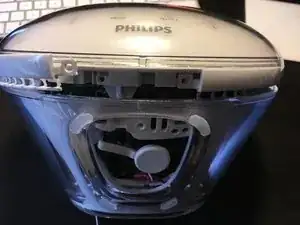




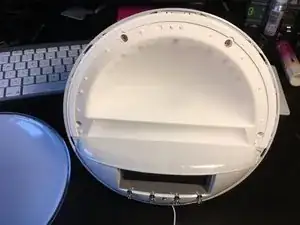






There is one screw under this tab that's hold the front ring attached in fact. I guess you should have removed it too before prying this ring open
Luuk Akkerman -
That one does not hold the ring but the cover (step 4).
Wozu das denn -