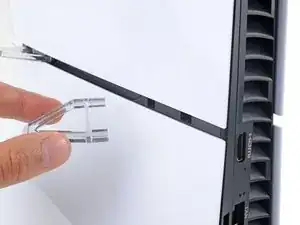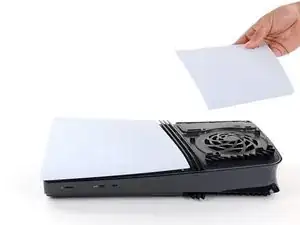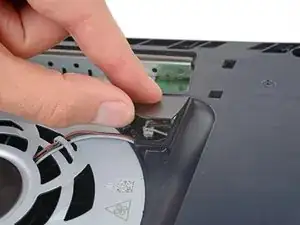Introduction
Follow this guide to replace the CMOS board in your PlayStation 5 Pro.
If you only need to replace the CMOS battery itself, follow this guide.
The CMOS board is responsible for storing date and time information for your console. If your PlayStation's date and time are out of sync or not saving, you may need to replace the CMOS board.
Tools
Parts
-
-
Shut down your PlayStation and unplug all cables and accessories.
-
Remove any stands supporting your console and lay it down so the right side is facing up.
-
-
-
Use a Phillips screwdriver to remove the 17.1 mm‑long screw securing the expansion slot cover.
-
-
-
Use your fingers to lift the expansion slot cover near the notch by the screw hole and remove it.
-
-
-
Firmly grip the fan cables' white connector head and pull it straight up and out of its socket.
-
-
-
Use a T8 Torx Security screwdriver to remove the four screws securing the fan:
-
One 31.7 mm‑long screw
-
Two 21.5 mm‑long screws
-
One 11.5 mm‑long screw
-
-
-
Use your fingers to grab the fan by its vents and lift it straight up to remove it.
-
Insert the fan so its cables are near their connector.
-
-
-
A tamper-evident sticker hides one of the right‑side inner shell screws.
-
Use tweezers to peel up the sticker until you can access the screw underneath.
-
-
-
Use a T8 Torx Security screwdriver to remove the 10 screws securing the right‑side inner shell:
-
Four 18.8 mm‑long screws
-
Two 18.6 mm‑long screws
-
Four 31.7 mm‑long screws
-
-
-
Use your fingers to lift the CMOS board off the small metal nubs and pull it toward the center of your console to remove it.
-
To reassemble your device, follow these instructions in reverse order.
Take your e-waste to an R2 or e-Stewards certified recycler.
Repair didn’t go as planned? Try some basic troubleshooting, or ask our Answers community for help.