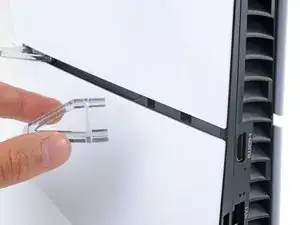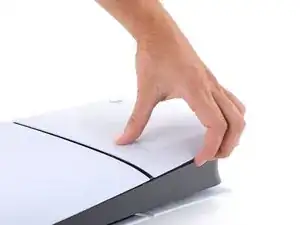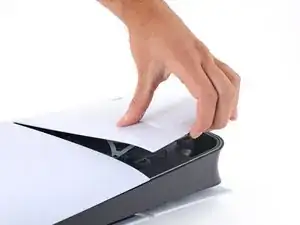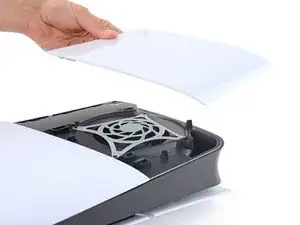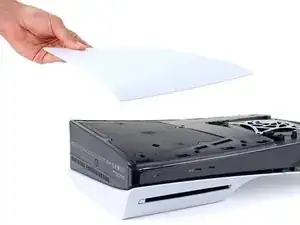Introduction
Use this guide to replace, change, or upgrade the console covers (aka casings, shells, or housings) on your PlayStation 5 Slim.
-
-
Shut down your console and unplug all cables and accessories.
-
Remove any stands supporting your device and lay it down.
-
Conclusion
Congratulations on completing your repair!
Click here for more PlayStation 5 Slim repair guides.
Repair didn’t go as planned? Try some basic troubleshooting, or ask our Answers community for help.