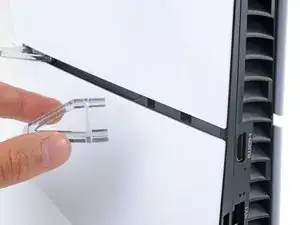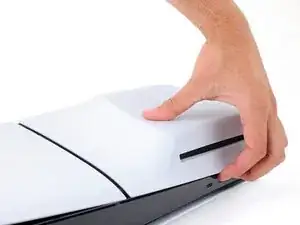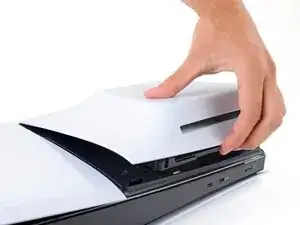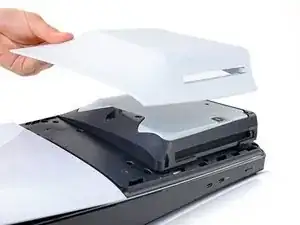Introduction
Follow this guide to replace a broken or faulty disc drive in your PlayStation 5 Slim. You can also use this guide to install a disc drive if your PlayStation doesn't have one, but you'll need a new console cover that will fit over the drive.
If you're having issues playing disc-based games, Blu-rays, or DVDs, you may need to replace your disc drive.
An internet connection is required to set up and pair your new disc drive.
-
-
Shut down your console and unplug all cables and accessories.
-
Remove any stands supporting your device and lay it down.
-
-
-
Firmly pull up the front edge of the disc drive cover to release the clips.
-
Remove the cover.
-
-
-
Use the cutout on the bottom right corner of the disc drive to lift its right edge and disconnect it.
-
Remove the disc drive.
-
-
-
Place the hooks on the drive's left edge into their cutouts on the frame and lay the drive onto your PlayStation.
-
Firmly press the right edge into place so the disc drive connector slides into its socket on the bottom right corner.
-
To reassemble your device, follow these instructions in reverse order.
Take your e-waste to an R2 or e-Stewards certified recycler.
Repair didn’t go as planned? Try some basic troubleshooting, or ask our Answers community for help.
8 comments
Spencer, thank you for all your efforts in making this task manageable to all of us rtr novices!
Deeno
Deeno -
once a disc drive has been paired with a system , can we use the same disc drive on another ps5 system ?
Yes you can! You should be prompted to register the drive with your device, which will require an internet connection.
Where can I get a new disk drive in Australia?