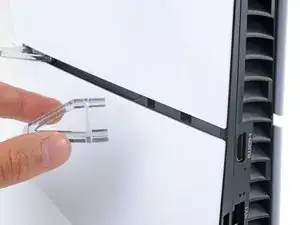Introduction
Follow this guide to replace a broken or faulty fan in your PlayStation 5 Slim.
If your fan isn't spinning, is spinning very slowly, or is making very loud noises, you may need to replace it.
You can also use this guide to clean out a dusty or dirty fan.
Before purchasing a replacement fan, it's a good idea to remove your current fan and clean off any dust, dirt, hair, or grime that may have accumulated—it's possible this alone is the problem. If the fan still shows signs of being faulty after cleaning, then consider purchasing a replacement.
Tools
Parts
-
-
Shut down your console and unplug all cables and accessories.
-
Remove any stands supporting your device and lay it down.
-
-
-
Firmly pull up the front edge of the smaller, upper cover to release the clips.
-
Remove the cover.
-
-
-
Firmly grip the fan cables' white connector head and pull it straight up and out of its socket.
-
-
-
Use a T8 Torx Security screwdriver to remove the four screws securing the fan:
-
One 31.2 mm‑long screw
-
Two 21.3 mm‑long screws
-
One 11.6 mm‑long screw
-
To reassemble your device, follow these instructions in reverse order.
Take your e-waste to an R2 or e-Stewards certified recycler.
Repair didn’t go as planned? Try some basic troubleshooting, or ask our Answers community for help.
One comment
Cooling Fan Replacement For Sony PS5 Slim 19 Blades check kasynparts