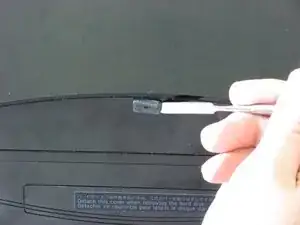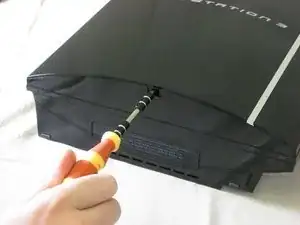Introduction
This guide provides the steps to separate the Playstation 3 motherboard from its metal enclosure. This allows the motherboard to be replaced if necessary.
Tools
-
-
Unplug the white wires connected to the wireless board. There are two sets of wires: one set in the front, one in the back.
-
Remove the two screws on the front of the power supply.
-
-
-
Unplug the optical drive power cable.
-
Detach the ribbon cable that connects the optical drive to the motherboard.
-
Set the optical drive aside.
-
-
-
Remove three screws (Phillips #2) from the wireless board and antenna.
-
Detach the ribbon cable that connects the wireless board to the motherboard.
-
-
-
Remove nine screws (Phillips #2) from the perimeter of the metal plate covering the motherboard.
-
-
-
Remove the hard drive door with a spudger.
-
Lift the metal enclosure out of the plastic bottom case.
-
-
-
Remove four black screws (Phillips #2) from the top plate of the motherboard enclosure.
-
The two, small plates held down by the screws should become loose. Remove these plates.
-
Remove these plates.
-
-
-
Lift the motherboard to separate it from the rest of the enclosure.
-
Detach the two ribbon cables from the motherboard.
-
To reassemble your device, follow these instructions in reverse order.