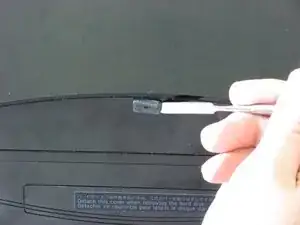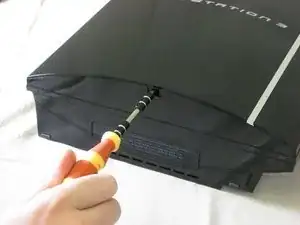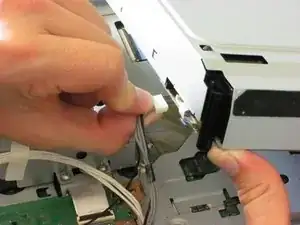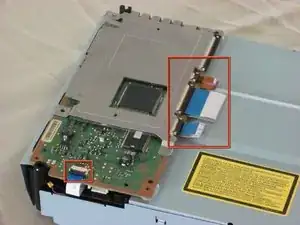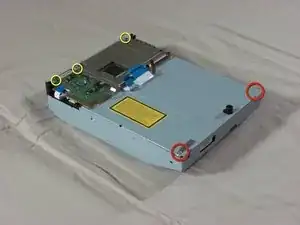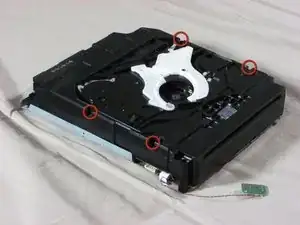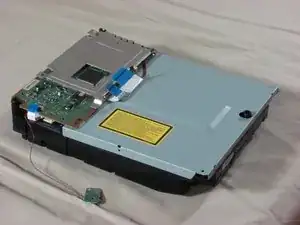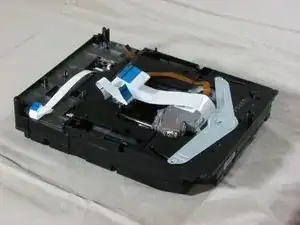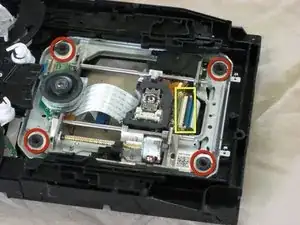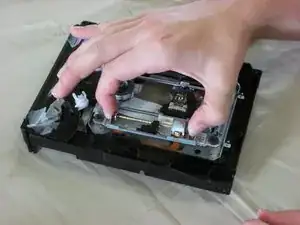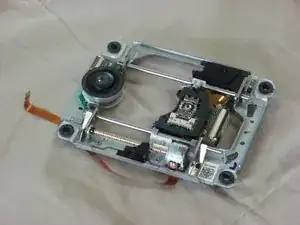Introduction
This guide explains how to take apart the Sony PlayStation 3 optical drive. These steps are useful for repairing or replacing the optical drive.
Tools
-
-
Tilt the front of the optical drive enslosure upwards.
-
Lift the black ribbon cable latch on the back side with your finger or a spudger.
-
Disconnect the ribbon cable.
-
-
-
Flip over the optical drive enclosure. There are four ribbon cables connected to the circuit board. Using a spudger or your finger, lift each ribbon cable latch and disconnect each ribbon cable.
-
Remove the three screws on the board with a Phillips #00 screwdriver.
-
Remove the two silver screws on the bottom of the case. These screws are different from the ones on the board and should be kept separate.
-
-
-
Using your thumbs, carefully bend out the sides of the metal enclosure.
-
Lift the plastic enclosure out of the metal enclosure.
-
-
-
Flip over the enclosure so that the circuit board is on the bottom and the optical sensor is on top.
-
Remove the screw on the optical sensor using a Phillips #00 screwdriver.
-
Remove the tape on the red and black wires that connect to the optical sensor. With the wires still attached, take the sensor off the ensclosure.
-
Remove the four black screws on the edges of the enclosure using a Phillips #00 screwdriver.
-
-
-
Flip over the enclosure again.
-
Remove the rest of the screws in the corners of the circuit board.
-
-
-
Flip over the enclosure. Remove the black, plastic cover so that the drive and its enclosure match the first picture.
-
-
-
Using a spudger, lift the brown latch and disconnect the small ribbon cable.
-
Remove the four fat screws in the corners of the optical drive.
-
Using a spudger, lift the black latch and disconnect the larger ribbon cable.
-
To reassemble your device, follow these instructions in reverse order.
One comment
When reassembling it there is a key part that needs to be exactly inline. see this video for help: http://www.youtube.com/watch?v=hzHPRGHFj...
Paddy -