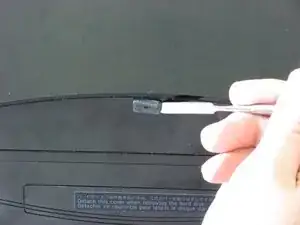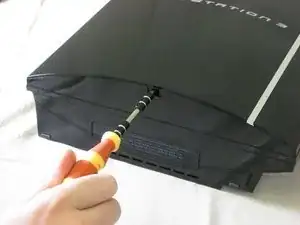Introduction
Power supplies take electricity from a wall socket and convert it so that it may be used by the various components of the PS3.
Tools
-
-
Unplug the white wires connected to the wireless board. There are two sets of wires: one set in the front, one in the back.
-
Remove the two screws on the front of the power supply.
-
Conclusion
To reassemble your device, follow these instructions in reverse order.