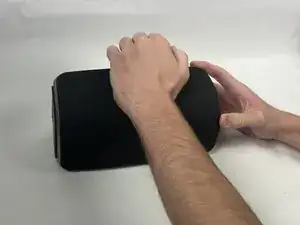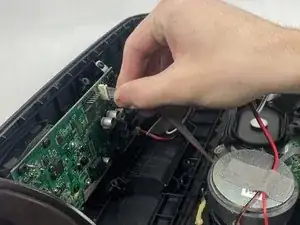Introduction
This guide will show you how to remove the entire front of the Polk Omni S2, which holds the two drivers, two radiators, and the buttons.
Tools
-
-
Remove the eight 12 mm screws securing the front cover using a Phillips #1 screwdriver.
-
Like the grille, pull from the top middle of the gray cover and slowly remove it from the speaker, like separating a sub roll.
-
-
-
Remove the two square cotton pieces.
-
Unplug these three wires plugged into the motherboard by gently pulling and wiggling the wires until they're unplugged. Grip the wires close to the end to avoid damaging them.
-
Conclusion
To reassemble your device, follow these instructions in reverse order.