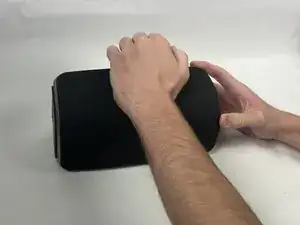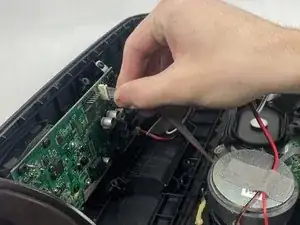Introduction
The Polk Omni S2 has two radiators adjacent to each of its drivers. The radiators aren't powered on their own, but are vibrated by small air pressure changes inside the speaker as the drivers vibrate. Radiators increase the volume of lower frequencies, amplifying the bass. It may be hard to notice a malfunctioning radiator, but if your radiator has apparent physical damage (punctured, etc.), you may want to replace it.
This guide is for the left radiator (when looking at the front of the device).
Tools
-
-
Remove the eight 12 mm screws securing the front cover using a Phillips #1 screwdriver.
-
Like the grille, pull from the top middle of the gray cover and slowly remove it from the speaker, like separating a sub roll.
-
-
-
Remove the two square cotton pieces.
-
Unplug these three wires plugged into the motherboard by gently pulling and wiggling the wires until they're unplugged. Grip the wires close to the end to avoid damaging them.
-
-
-
Use a spudger to push in the locking tab of the black wire while pulling up on it until it's unplugged.
-
Do the same for the red wire until it's unplugged.
-
-
-
Use a Phillips #1 Screwdriver to remove the four 9.5 mm screws securing the driver.
-
Remove the left driver.
-
To reassemble your device, follow these instructions in reverse order.