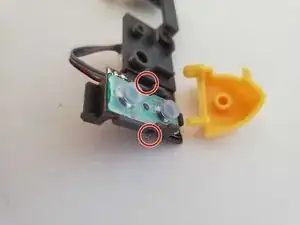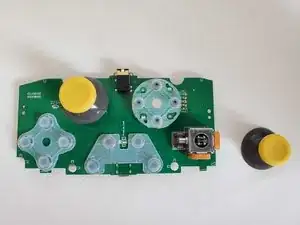Introduction
The PowerA enchanced wired controller is a budget friendly Switch and PC compatible controller with no rumble support but on the bright side comes in lots of designs
Tools
-
-
A cheaper alternative to the wireless version, without a built in battery it feels quite light
-
-
-
small plastic posts hold the triggers in place, gently pry the triggers off the posts using a flathead. These are easy to break so be gentle here. The elastomer underneath is held on by these little posts that stick through the plastic. Removing them is easy but pushing them back in is a challenge
-
-
-
the elastomers are held in with little posts that go through the board. The sticks and d pad are soldered in so are not easy to remove
-
To reassemble your device, follow these instructions in reverse order.