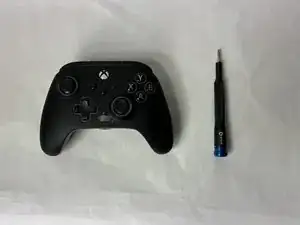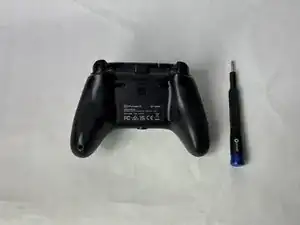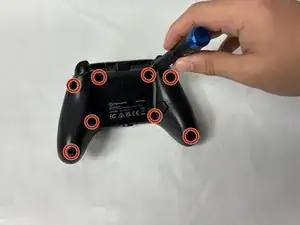Introduction
If your PowerA Spectra Infinity Enhanced (model number 1522360-01) isn't producing clear audio or no audio at all and/or your triggers are not taking inputs, use this guide to replace the motherboard.
You may need to replace the motherboard if you have broken triggers or audio port since they are soldered onto the motherboard. Please ensure that the controller is unplugged before disassembling.
Tools
-
-
Remove the eight 10 mm screws from the back of the controller using a Phillips #0 screwdriver.
-
-
-
Unlock the trigger locks before removing the backplate.
-
Use your fingers and carefully remove the backplate.
-
-
-
Remove the two 10 mm screws connecting the motherboard to the faceplate using a Phillips #0 screwdriver.
-
To reassemble your device, follow these instructions in reverse order.