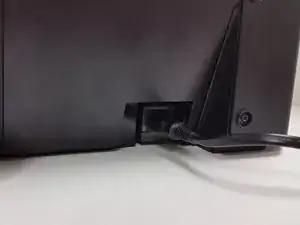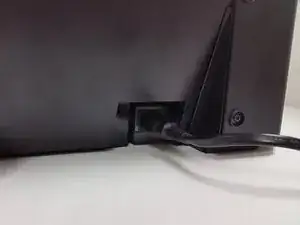Introduction
-
-
Make sure the power cord is attached properly.
-
The power cord connects to the printer on the back of the device.
-
When looking at the rear of the printer, the outlet will be in the lower right corner.
-
Ensure the other end of the power cord is firmly plugged into an outlet.
-
Conclusion
To reassemble your device, follow these instructions in reverse order.