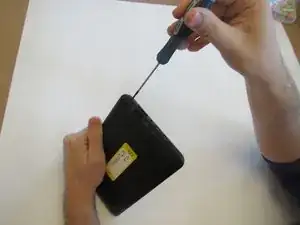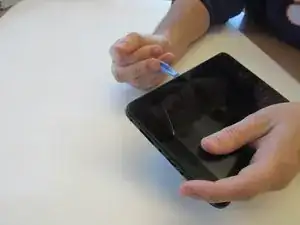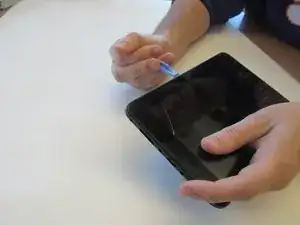Introduction
Tools
-
-
Solder the wires to the base of the speaker. The metal of the wire should be touching exposed metal on the speaker. Insure that the colors of the wires match the picture.
-
Conclusion
To reassemble your device, follow the instructions in steps 1 and 2 in reverse order.