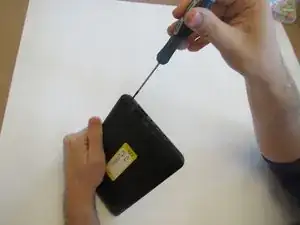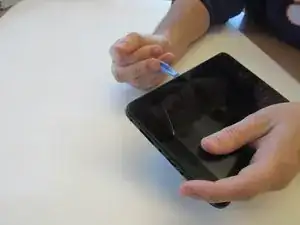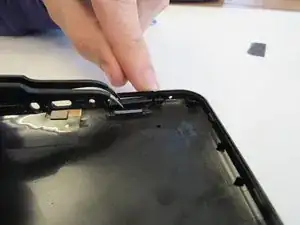Introduction
Upon using this guide, the user will be able to evaluate and repair problems occurring as a result of a stuck volume button. The guide outlines all tools and steps needed to perform the replacement.
Tools
-
-
Remove the two 2.4mm x 4mm screws from the bottom of the tablet with a Phillips #00 Screwdriver.
-
-
-
Align and place the new replacement button with positive and negative engravings facing outward into the volume space found in the cover.
-
Conclusion
To reassemble your device, follow these instructions in reverse order.