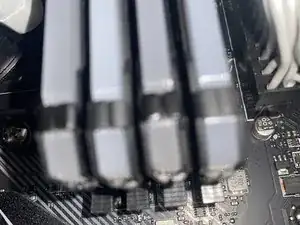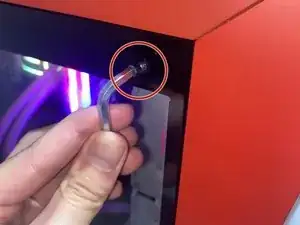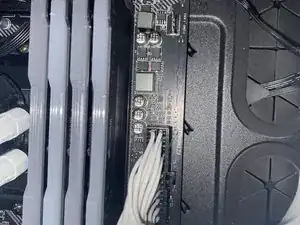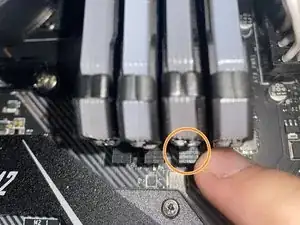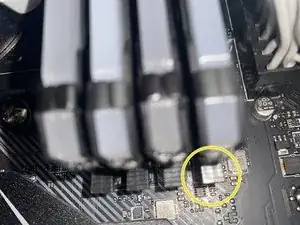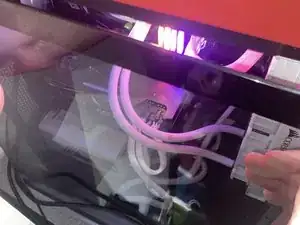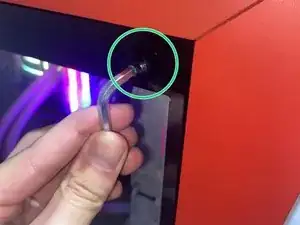Introduction
Is your iBUYPOWER RDY Y70 001 suffering from faulty RAM? Then look no further. This guide will teach you how to replace faulty RAM, or to add current RAM for the to your iBUYPOWER RDY Y70 001. Make sure to turn your PC'S power off before starting!
Tools
Parts
-
-
Install new RAM
-
Carefully apply pressure downwards on the RAM stick until the clip locks itself.
-
Conclusion
Hopefully your RDY Y70 001 is running smoother and faster than it was before.