Introduction
Tools
-
-
Remove the screws from the compartment cover, As show in the diagram, unscrew the screws labeled "A" first. before unscrewing "B", Don't remove screw "B" from the cover.
-
-
-
Remove the panel, but be careful as there are 2 cables linking the RGB light bar to the motherboard, carefully and gently detach them from the motherboard and lift the panel.
-
Conclusion
To reassemble your device, follow these instructions in reverse order.
4 comments
how to fix the light bar i have one side wont light on
If I break the rgb light strip connector which, what are specs of that cable.? What should I order from online?
Ashvith -
not worth the money to replace but if you really need to then you might have to get from Ali Express

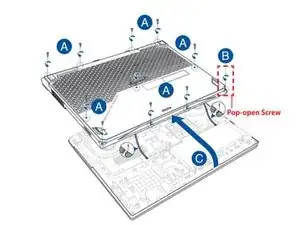
I have a problem taking the bottom cover off, based on the diagram shown the top right of the cover will not come off, i tried lifting it up but it seems like its gonna break.
Galaxy NoahPlayz -
Turned out that the screw wouldn’t let that corner out, however it ended up costing the cover to be broken, i kept unscrewing it and nothing, i think something was wrong with the structure of the screw itself, i cant get it out though.
Galaxy NoahPlayz -