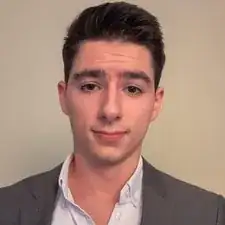Introduction
If the ear pads on your Razer Barracuda X (model RZ04-04430200) headset are worn out, damaged, or uncomfortable, this guide will help you replace them with new ones. This repair is simple and requires no special tools or technical expertise, making it easy for anyone to restore the comfort and functionality of their headset.
The Razer Barracuda X's ear pads provide cushioning and block out noise, delivering an engaging listening experience. With extended use, the ear pads may deteriorate, impacting both comfort and sound quality. Replacing the ear pads can resolve issues like discomfort, reduced noise isolation, or hygiene concerns.
This guide walks you through the process, covering how to safely take off the old ear pads and securely attach the new ones. Replacement ear pads designed specifically for the Razer Barracuda X can be purchased online. Ensure you have compatible replacement ear pads before beginning the repair.
Parts
To reassemble your device, follow these instructions in reverse order.